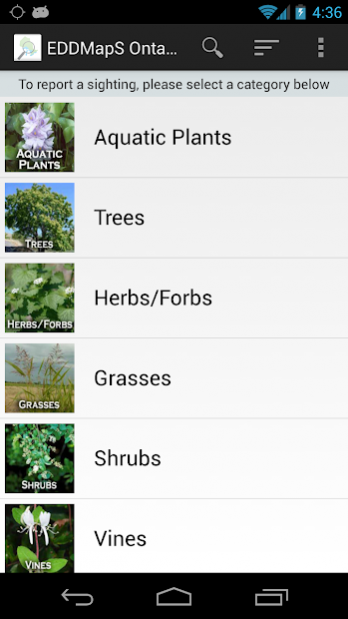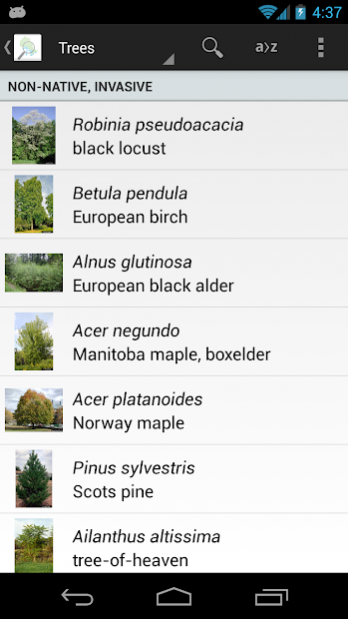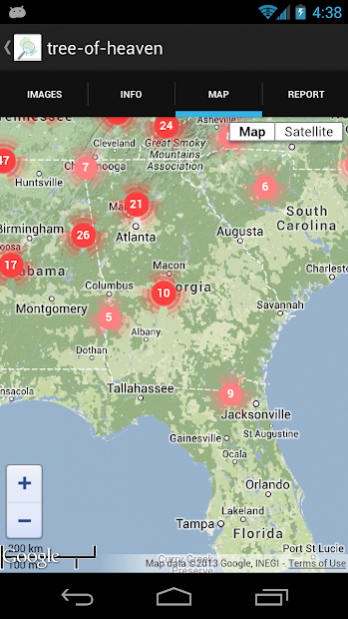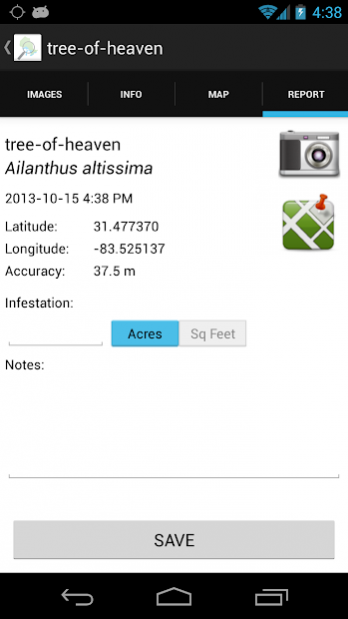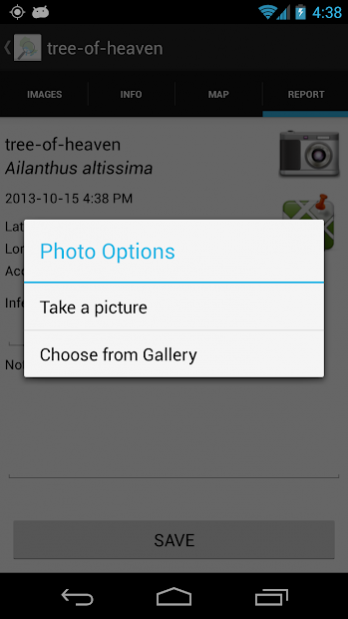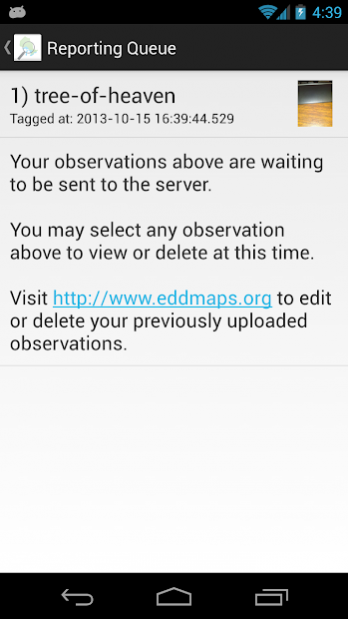EDDMapS Ontario 4.2.6
Free Version
Publisher Description
EDDMapS Ontario brings the power of EDDMapS to your Android phone. Now you can submit invasive species observations directly with your Android phone from the field. These reports are uploaded to EDDMapS and e-mailed directly to local and state verifiers for review. EDDMapS Ontario was developed by the University of Georgia Center for Invasive Species and Ecosystem Health.
App developed by Rustico David, Jr. and Chuck Bargeron, University of Georgia – Center for Invasive Species and Ecosystem Health.
EDDMapS Ontario was developed through the support and funding provided by the Canada/Ontario Invasive Species Centre, the Ontario Federation of Anglers and Hunters, and the Ontario Ministry of Natural Resources.
Features:
Easy species reporting that captures your current location and allows you to submit an image of your sightings. EDDMapS Ontario allows for both online and offline reporting with reports saved on your phone for uploading when you have network connectivity.
Images and information on Ontario's worst non-native invasive animals and plants.
Real-time point distribution maps centered on your current location.
Powered by EDDMapS - The University of Georgia Center for Invasive Species and Ecosystem Health's Early Detection and Distribution Mapping System. EDDMapS allows for real time tracking of invasive species occurrences using local and national distribution maps and electronic early detection reporting tools.
For more information about EDDMapS,
visit http://www.eddmaps.org/.
About EDDMapS Ontario
EDDMapS Ontario is a free app for Android published in the System Maintenance list of apps, part of System Utilities.
The company that develops EDDMapS Ontario is Bugwood. The latest version released by its developer is 4.2.6.
To install EDDMapS Ontario on your Android device, just click the green Continue To App button above to start the installation process. The app is listed on our website since 2021-10-20 and was downloaded 7 times. We have already checked if the download link is safe, however for your own protection we recommend that you scan the downloaded app with your antivirus. Your antivirus may detect the EDDMapS Ontario as malware as malware if the download link to com.bugwood.eddmapsontario is broken.
How to install EDDMapS Ontario on your Android device:
- Click on the Continue To App button on our website. This will redirect you to Google Play.
- Once the EDDMapS Ontario is shown in the Google Play listing of your Android device, you can start its download and installation. Tap on the Install button located below the search bar and to the right of the app icon.
- A pop-up window with the permissions required by EDDMapS Ontario will be shown. Click on Accept to continue the process.
- EDDMapS Ontario will be downloaded onto your device, displaying a progress. Once the download completes, the installation will start and you'll get a notification after the installation is finished.